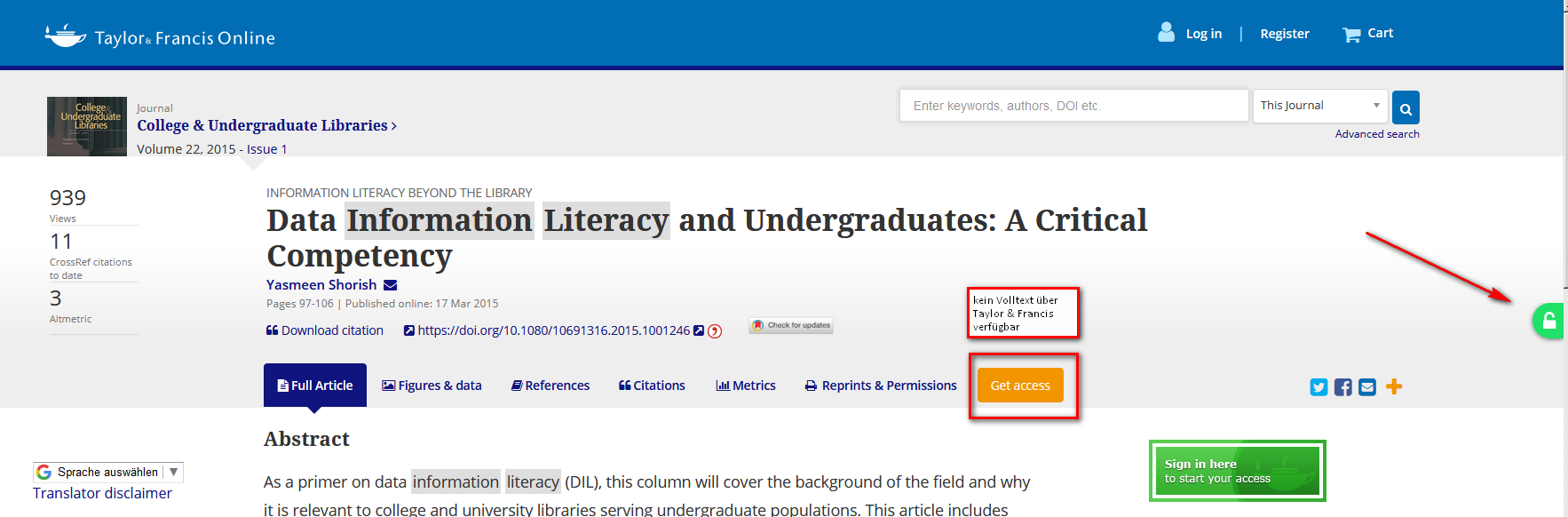Our service tip for April
Unpaywall
While searching online for publications, you find interesting scientific papers. The free browser add-on Unpaywall helps to check immediately whether these are freely accessible.After installing the add-on Firefox or Google Chrome differently coloured lock icons on the right side of a web page show you whether scientific texts are available free of charge on other web pages. Unpaywall is based on a database with about 200 million scientific papers.
A golden lock shows that the article has been published in an Open Access journal. The green lock, which appears most frequently, indicates scientific works that are freely accessible, for example on servers of scientific institutions. When a bronze-coloured lock appears, the publication is part of a subscribed magazine; the article itself may nevertheless be read free of charge. If no free version is available the lock remains grey.
Despite the large database, not every article is found by Unpaywall because not all existing servers and identifiers can be checked since articles can only be found via their DOI. Therefore, there is no guarantee that all articles available in Open Access are displayed. In addition, not all documents are freely available from a repository. Unpaywall cannot help if there is an embargo by the publisher, i.e. a blocking period for free access. Therefore, the add-on does not offer one hundred percent certainty.
For articles which are not accessible, use interlibrary loan. When searching databases or using search engines such as Google Scholar, look for the SFX or OpenURL button to check whether you have access to an online version of the article via another platform. Further tips regarding alternative ways for finding and obtaining journal articles can be found on our homepage.
If you have any questions, please contact our information desk.