- Building: Main Libray / Humanities II (ZB)
- Phone:
0921 / 55 - 3420 (information desk at Main Library)
0921 / 55 - 3421 (circulation services at Main Library)
- Email of the information desk: auskunft@ub.uni-bayreuth.de
Main Library (Linguistics and Literary Studies, Humanities)
| Opening hours: | Circulation services, reading rooms |
| Mon - Fri 08:00 - 22:00 (user registration until 18:45) | |
| Sat, Sun 09:00 - 19:00 | |
| closed on public holiday | |
| Media from the closed stacks can usually be collected the same day, if ordered until 17:00 (Mon-Fri). | |
| Special reading room | |
| Mon - Fri 08:00 - 19:00 | |
| Reading room for microforms | |
| Mon - Fri 08:00 - 22:00 (Assistance with the readers for microforms only until 18:45) | |
| Sat, Sun 09:00 - 19:00 (No assistance possible) | |
| closed on public holiday |
Contact
Studying & Working
In the Main Library there are 361 workspaces, including
- 1 group study room with 42 workplaces
- 16 computer work stations
- 8 Display only workstations
- 14 height adjustable desks.
For information about printing, copying and scanning in the library please check this site. For an overview on how to connect to the university's network please click here.
We have divided the reading rooms in the Main Library into green, yellow and red areas. Coloured signs and posters on the doors of the reading rooms explain in which part of the library groupwork is allowed and where there are single work stations for work in silence.
At one glance you can check by the colours what is allowed in which area: discussions in groups, working with your laptop and quiet conversations and which area is for retreat in order to work and read in silence.
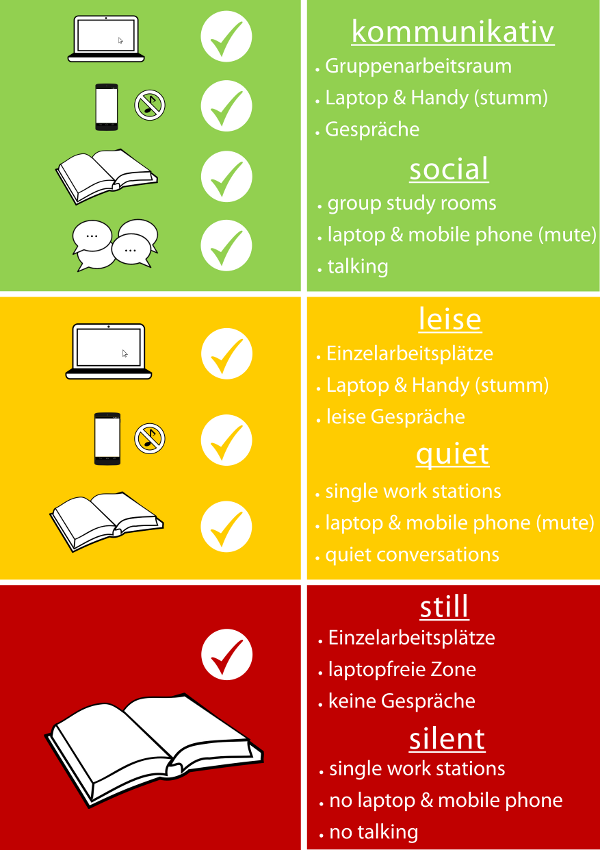
You would like to work as a group or discuss a presentation? The room for groupwork is located on the groundfloor next to the textbook collection. This room is labelled with a green sign.
You would like to study in a pleasant environment at a single work station? In the yellow area, quiet conversations and laptops are allowed.
You would like to study in a calm environment without being disturbed by the clattering of keyboards? The red, silent area is located on the upper floor of the annex building of the Main Library, opposite the course reserve collection for Cultural Studies (former side entrance GW II). Please do not use any laptops and please refrain from conversations in this area.
Make sure to set your mobile phone to mute while in the library. Please do not make phone calls when in the reading rooms. Use the lounge instead. Also note that eating and drinking other beverages than water in clear plastic bottles is not permitted. If there are any questions, please contact the staff at information desk or circulation desk.
Borrowing & Returning
Orders
The media you order is now placed on a freely accessible pick-up shelf. The items on the shelf are sorted alphabetically by collection code. The collection code consists of the first 3 letters of your surname and the last 4 digits of your library user number (e.g., TES1234). If your surname starts with „SCH“ or umlauts, the collection code is formed from the first 4 letters of your surname (e.g., SCHW3456, GOET5678).Media for reading room use only can be collected at the circulation desk. If you cannot find your collection code or your orders, please contact us at the circulation desk.
The media ordered can be borrowed using the self-checkout devices. For check-out by proxy, please contact the circulation desk.
Borrowing media
To borrow media, we offer you two self-checkout devices.
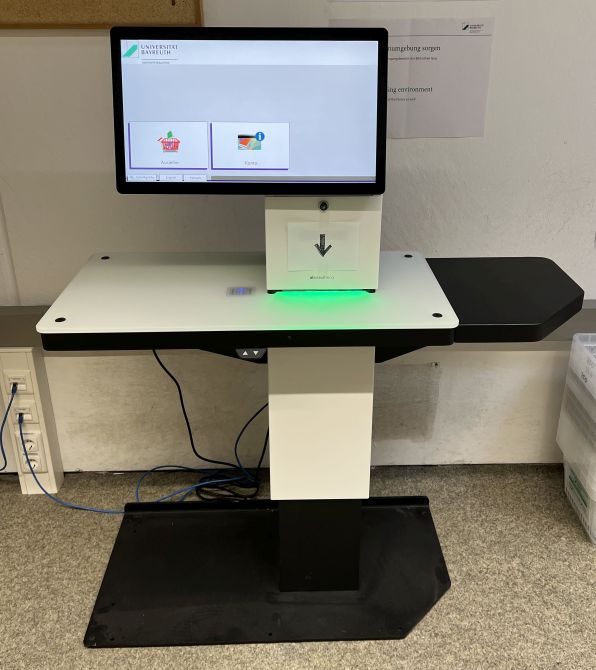
Before borrowing, please check the media for any damage and/or any inserts (e.g. CDs). If an item is damaged or the specified insert is missing, please contact the library staff.
Please place items onto the panel for checkout individually and one by one. If a title is highlighted in red in the title list, an error has occurred during the checkout process. Please contact the library staff in this case, as well as if any other technical problems should occur.
Checking out media by proxy (= using a “Vollmacht”) is not possible at the self-checkout devices. The library card is required. For check-out by proxy, please contact the circulation desk.
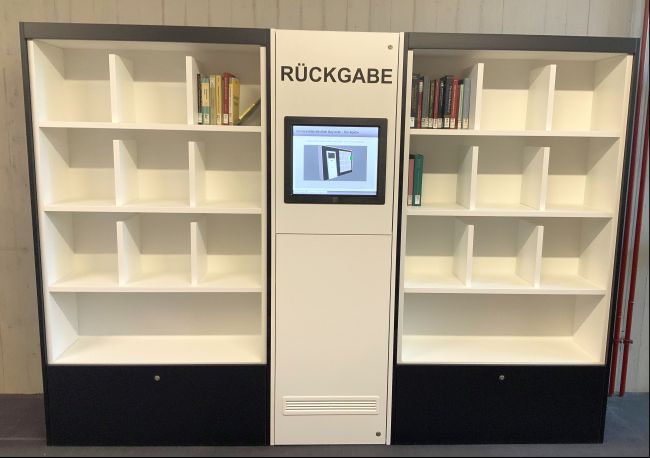
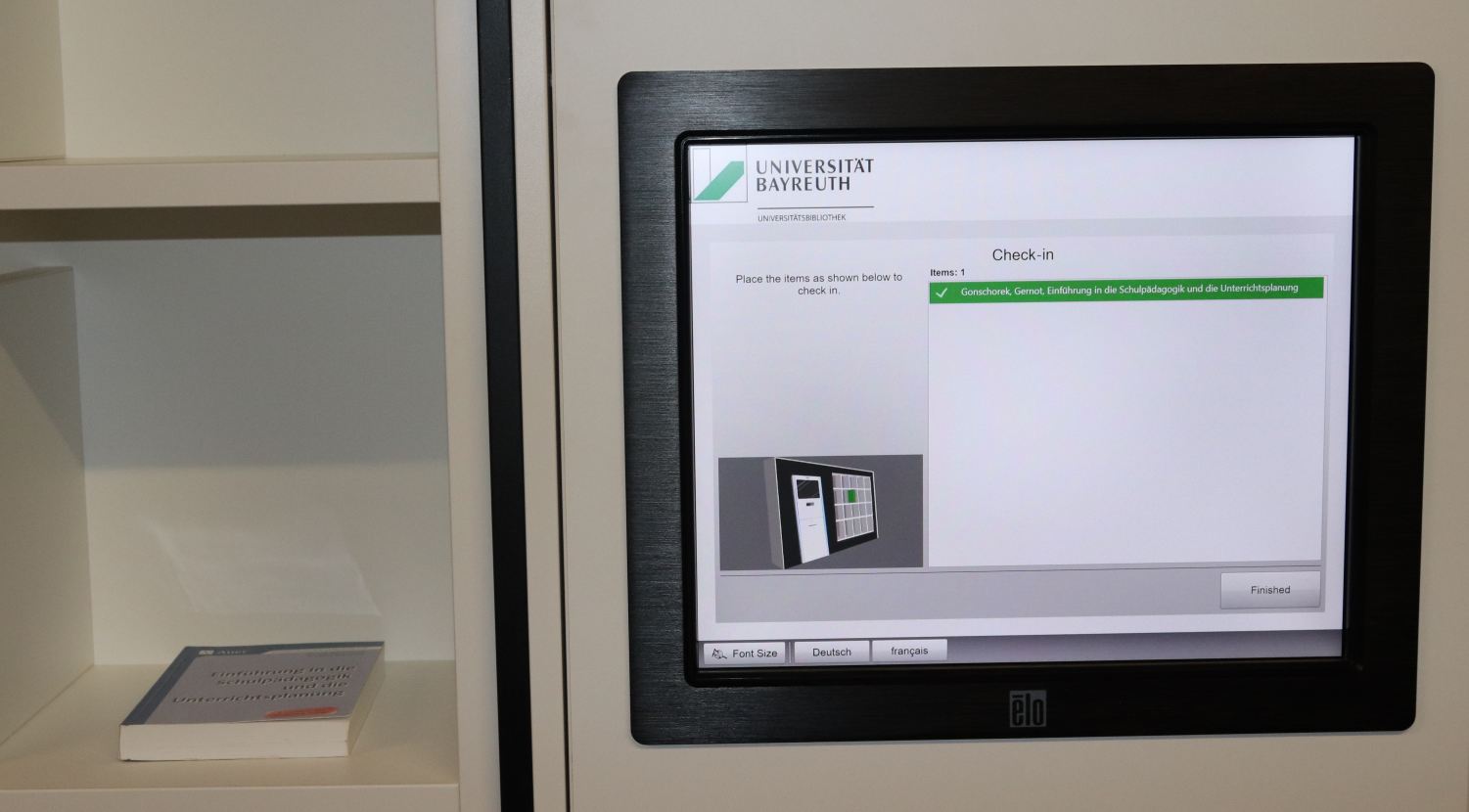
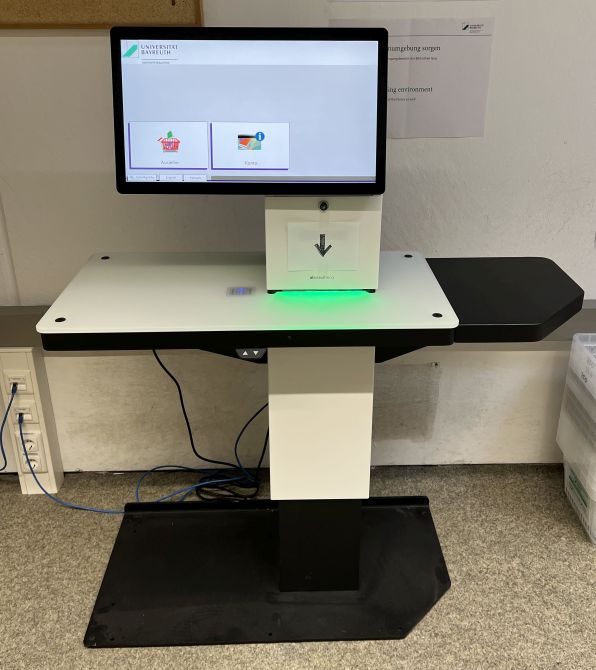
You can switch the language settings to English by clicking the corresponding icon. Click the button “Check-out” and hold your library card towards the area illuminated in green marked with the RFID symbol to log in.
Place the items you want to borrow on the backlit glass panel on the left side where a barcode is displayed one by one. Wait for the title of the item you want to borrow to be highlighted in green in the title list (confirmation for loan).
You can then remove the borrowed item and, if necessary, continue borrowing other items in the same way. You can exit the process by clicking "Finished".
A receipt for the loan will automatically be sent to the e-mail address that is connected to your library account.




Further Tips:
Returning media
You cannot return media using the self-checkout devices. Returns must be made at the circulation desk or placed on the smart return shelf, to have them automatically returned.
The shelf registers the items placed on it using their RFID-tags, reads the media numbers and transmits them to the library system in order to process the return. The returns are displayed on the shelf’s screen. It may take a moment for all returns to be listed.
The shelf registers the items placed on it using their RFID-tags, reads the media numbers and transmits them to the library system in order to process the return. The returns are displayed on the shelf’s screen. It may take a moment for all returns to be listed.
Tips and further information:
- It is possible to return multiple items at once.
- Please ensure that all the items are complete (including any inserts, such as CDs or DVDs) before returning them.
- There is no receipt when returning items through the return shelf. If you require a receipt, please return the items at the circulation desk and ask for a receipt. It is not possible to issue a return receipt retrospectively.
- You can loan items that have been returned through the return shelf immediately, if they are not reserved for somebody else, or an interlibrary loan item.
- Items without RFID-tags cannot be returned through the return shelf. Please return these at the circulation desk.
- Please return damaged items at the circulation desk.
- The return shelf is not a cloakroom. Therefore, jackets and bags must not be left there – also because any media inside the bags will otherwise be immediately recorded as returned by the device as well.
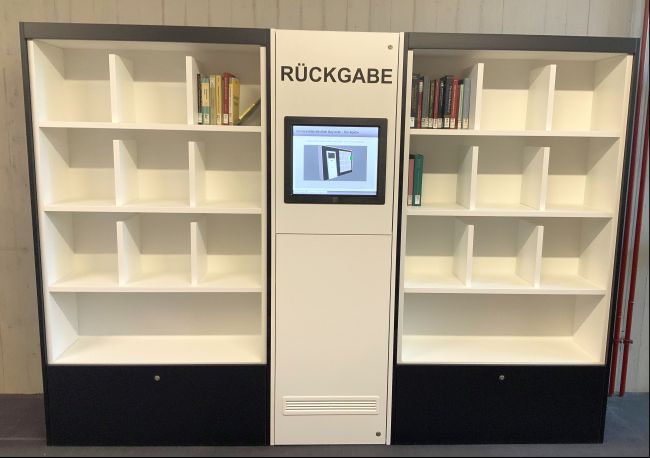
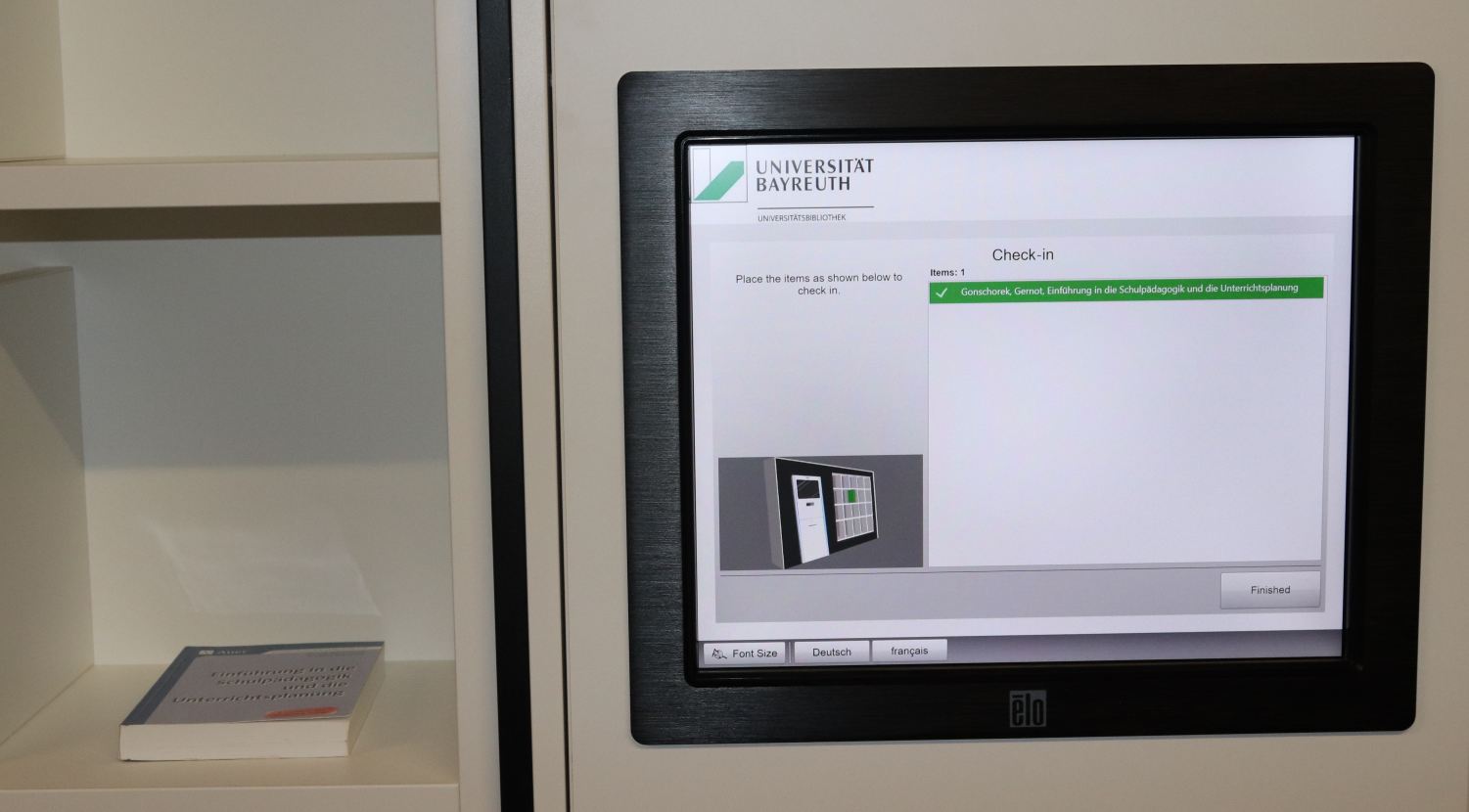
Library tour
Information on library introductions and courses can be found on our homepage Library Introductions and Other Courses.
For an English guided tour please contact us via e-mail: Bibliotheksfuehrung@uni-bayreuth.de
For an English guided tour please contact us via e-mail: Bibliotheksfuehrung@uni-bayreuth.de
