Departmental Library LEG (Food, Nutrition & Health, location Kulmbach)
Opening hours
| Mon - Fri | 08:00 - 15:00 |
Unstaffed access (during unstaffed hours, access to the library is only possible with a valid library card/Campus-Card)
| Mon - Fri | 15:00 - 19:30 (see below for details) |

The library is located on the second floor of the main building of the Old Spinning Works (Alte Spinnerei). Access to the building is possible Monday through Friday until 6 pm. If you are already inside the building before the building's closing times, you can access and use the library during the opening hours listed above. The building is not entirely accessible for handicapped persons. Please contact us ahead of your visit.
How does access during unstaffed hours work?
You can use your library card/Campus-Card to gain access to the library during the opening hours of the building. Access is not possible without a valid library card/Campus-Card.
Next to the door to the library, you will find a panel. Please present your library card/Campus-Card on the card reader. If there are no problems, the display will tell you that you can now open the door. The door will not open automatically.
Please always remember to take your library card/Campus-Card with you whenever you leave the library.
Shortly before the closing of the library, you will be notified via an announcement. Please make sure to leave the library on time.
The library is under CCTV surveillance during unstaffed hours.
Shortly before the closing of the library, you will be notified via an announcement. Please make sure to leave the library on time.
The library is under CCTV surveillance during unstaffed hours.

To borrow media during unstaffed hours, we offer you two self-checkout devices.
You cannot return media using the self-checkout device. To return media during unstaffed hours, we offer you a return box. Please note that the returning of media via the return box will only be processed on the next business day (Monday through Friday, except for on public holidays). When time sensitive returns are involved, for example in order to avoid being charged reminder fees in case of late returns, please contact the library staff instead. The return box is accessible during the opening hours of the building.
You cannot return media using the self-checkout device. To return media during unstaffed hours, we offer you a return box. Please note that the returning of media via the return box will only be processed on the next business day (Monday through Friday, except for on public holidays). When time sensitive returns are involved, for example in order to avoid being charged reminder fees in case of late returns, please contact the library staff instead. The return box is accessible during the opening hours of the building.
Contact
| Building: Old Spinning Works, second floor | Administrator: | Stephanie Herzog (coordination) |
| University of Bayreuth, Hans-Hacker-Str. 10, 95326 Kulmbach | ||
| Phone: 09221 / 407 - 1260 | Staff: | Gabriele Schreppel | E-Mail: tblg@uni-bayreuth.de |
Directions
Please find more impressions of the departmental library LEG on the website of the Faculty of Life Sciences.
Note on Orders to Kulmbach
Media can be ordered from the Campus in Bayreuth to the location in Kulmbach and vice versa. In order to order media to Kulmbach, you have to select the "Current branch" "TB LEG (Standort Kulmbach)" at the beginning of your search in the UB catalogue.
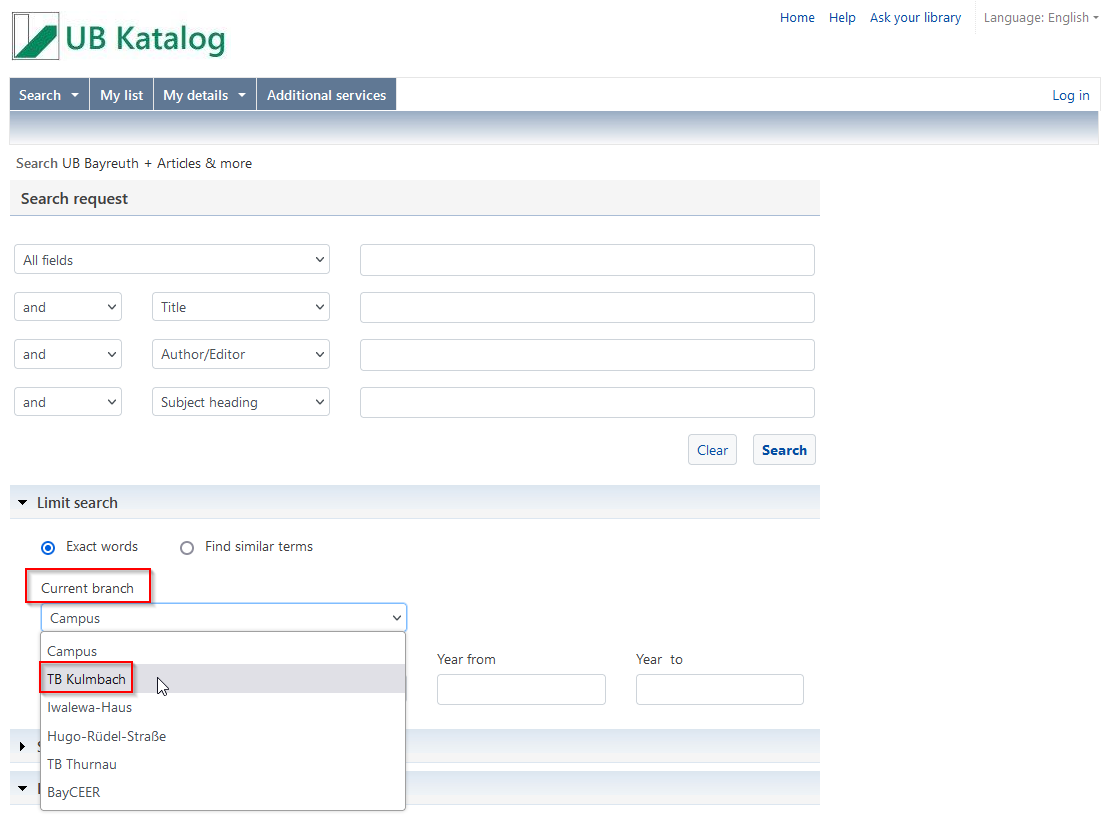
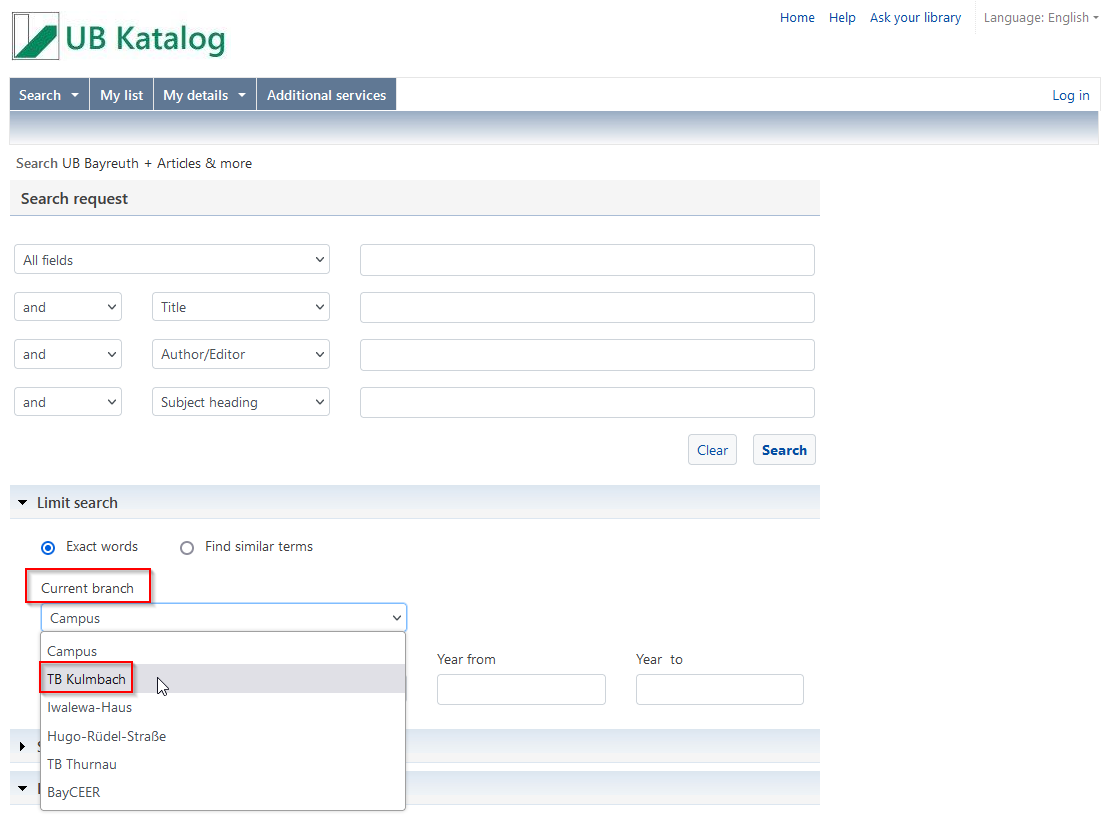
The Departmental Library LEG (location Kulmbach) is served twice a week (on Mondays and Thursdays).
Self-checkout
Orders
The media you order is now placed on a freely accessible pick-up shelf. The items on the shelf are sorted alphabetically by collection code. The collection code consists of the first 3 letters of your surname and the last 4 digits of your library user number (e.g., TES1234). If your surname starts with „SCH“ or umlauts, the collection code is formed from the first 4 letters of your surname (e.g., SCHW3456, GOET5678).Media for reading room use only can be collected at the circulation desk. If you cannot find your collection code or your orders, please contact us at the circulation desk.
The media ordered can be borrowed using the self-checkout devices. For check-out by proxy, please contact the circulation desk.
Borrowing media
To borrow media, we offer you two self-checkout devices.


Click the button “Check-out” and hold up your library card towards the area marked with the RFID symbol for login. Place the items you want to borrow on the backlit glass panel one by one and wait for the title of the items to be highlighted in green in the title list. A receipt for the loan will be sent to the e-mail address that is connected to your library account, as soon as you exit the process by clicking “Finished”.
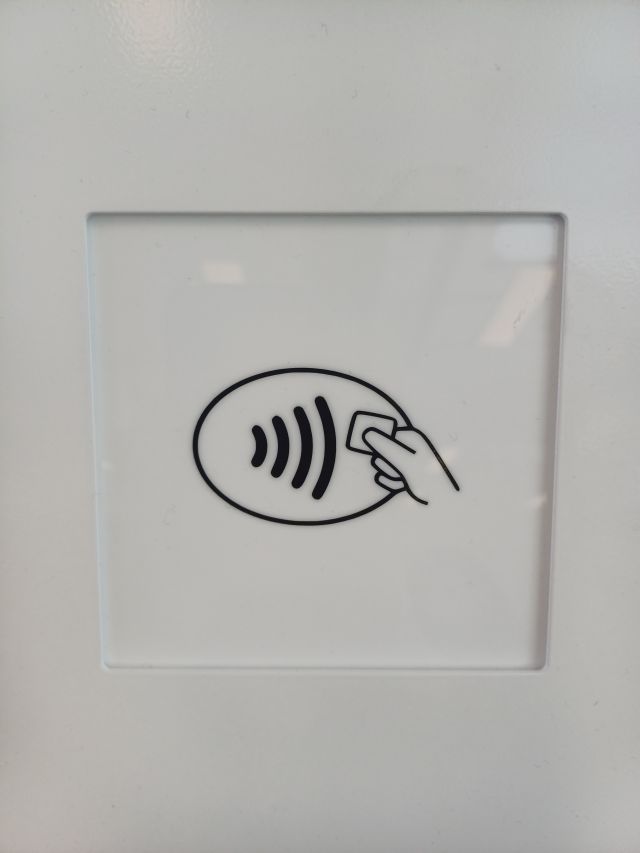
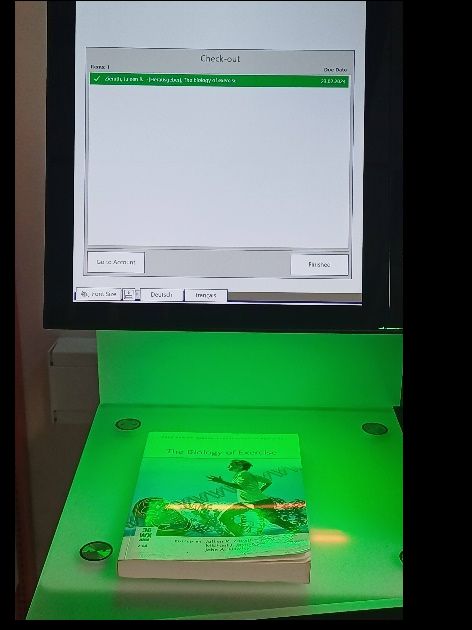
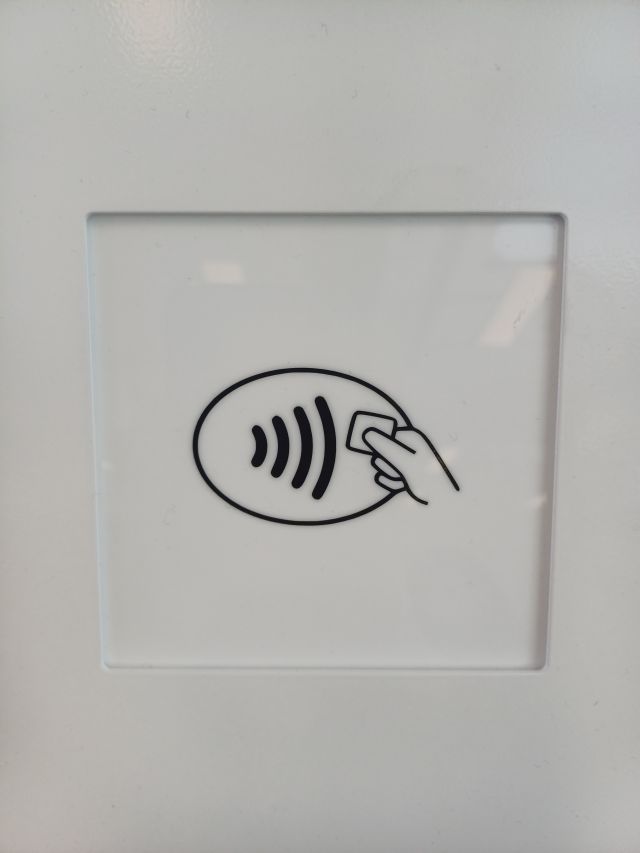
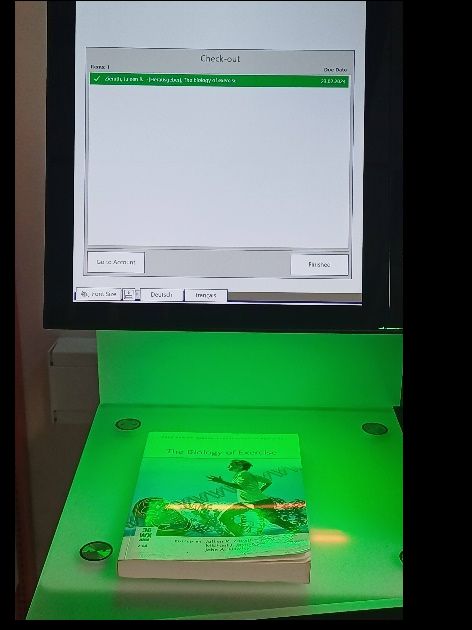
Returning media
You cannot return media using the self-checkout device.
You can find a return box outside of the library. Please note that the returning of media via the return box will only be processed on the next business day (Monday through Friday, except for public holidays). When time sensitive returns are involved, for example in order to avoid being charged reminder fees in case of late returns, please contact the library staff instead.
You can find a return box outside of the library. Please note that the returning of media via the return box will only be processed on the next business day (Monday through Friday, except for public holidays). When time sensitive returns are involved, for example in order to avoid being charged reminder fees in case of late returns, please contact the library staff instead.
Settlement of fees and fines
Please pay all library fees and fines with the credit on your library card. For this, please use the payment machine located in the lounge area in front of the library on the second floor of the Old Spinning Works (Alte Spinnerei). The payment machine is accessible during the opening hours of the building.
Another cash machine with the additional feature allowing you to pay library fees (= payment machine) is located in the Main Library on the campus in Bayreuth.
The machines only accept banknotes from 5 up to 50 EUR and the machines do not give change. The remaining credit remains on the Campus-Card.
Another cash machine with the additional feature allowing you to pay library fees (= payment machine) is located in the Main Library on the campus in Bayreuth.
The machines only accept banknotes from 5 up to 50 EUR and the machines do not give change. The remaining credit remains on the Campus-Card.
